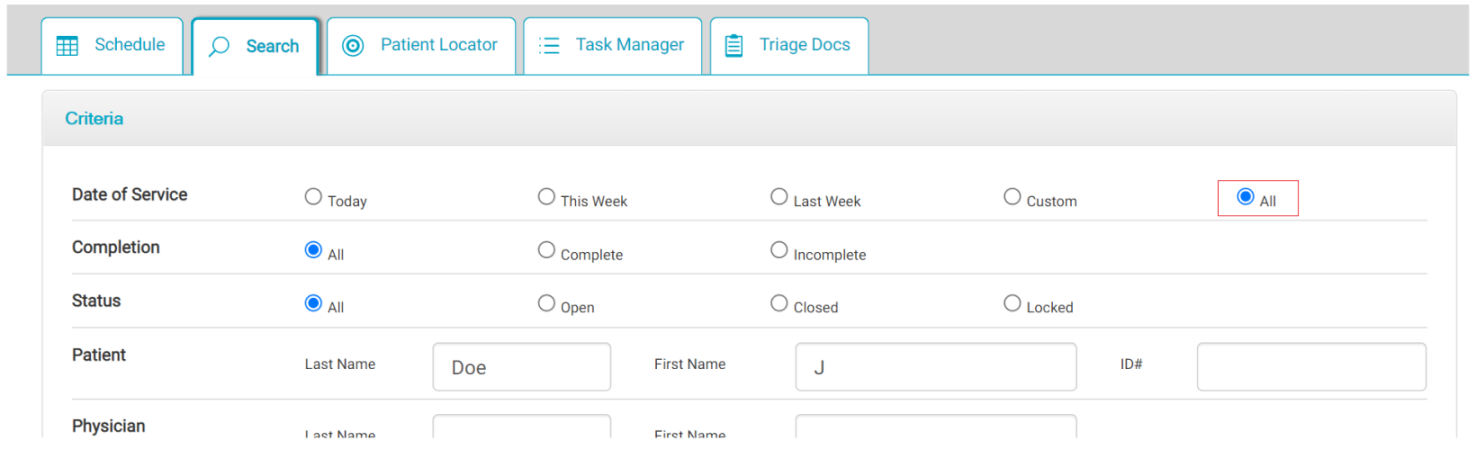Search Criteria
The user has a variety of criteria to use when searching for charts. The criteria can be combined as needed to produce the most accurate search.
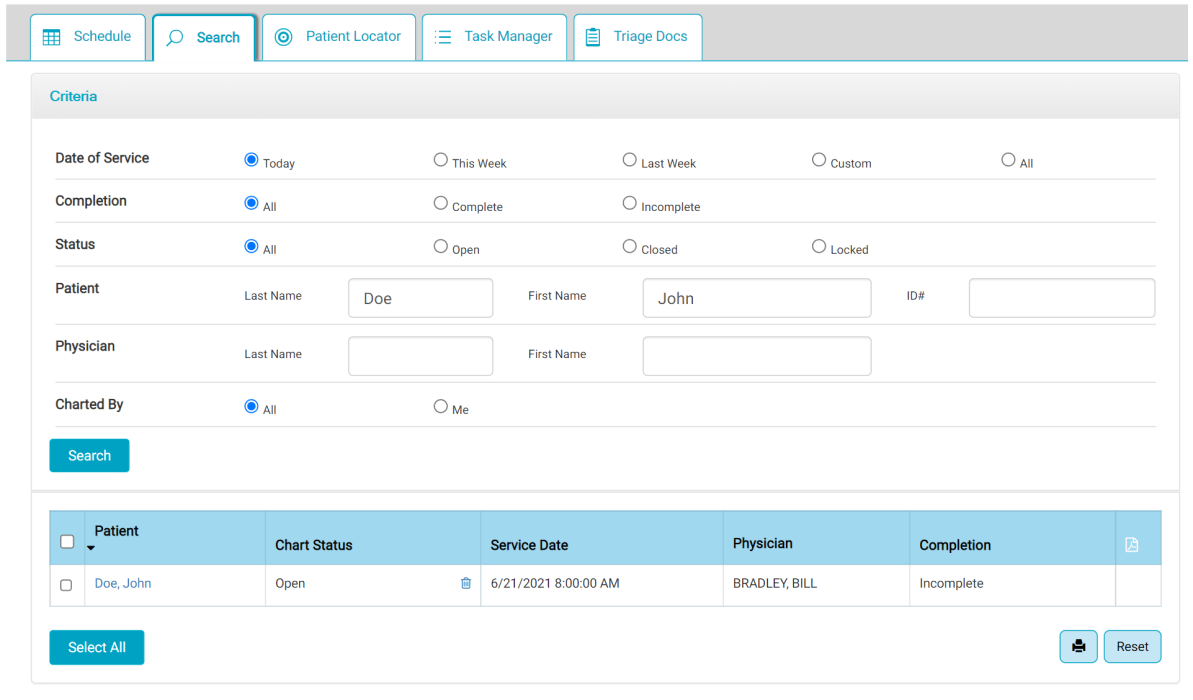
Date of Service: Charts can be searched by the date of service. There are radio buttons for Today, This Week, Last Week, and Custom. If the Custom button is selected, Begin and End date fields appear so the user can select the desired date range. The custom range cannot exceed three months.
Completion: The search can be filtered to include only complete charts, only incomplete charts, or all charts.
Status: The search can be filtered in include only open charts, only closed charts, only locked charts, or all charts.
Patient: Charts can be search by patient last, first name, and/or patient ID number.
Physician: Charts can be searched by the physician first or last name.
Charted By: The search can be filtered to include only charts that were charted on by the logged in user. Any chart where the user has tapped inside a BLOC counts as "charted by me."
Search Tips
- The Custom date range cannot be more than three months.
- To search for a patient's charts for ALL dates of service, enter the Patient ID or the first three letters of their last name and at least the first letter of their first name; then an "All" radio button will appear as a Date of Service option.